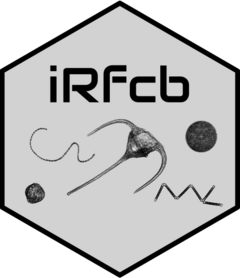Introduction
This vignette demonstrates how to process and refine annotated and
automatically classified Imaging FlowCytobot (IFCB) data in R using the
iRfcb package. The workflow assumes that MATLAB-based
preprocessing has already been conducted using the ifcb-analysis
repository (Sosik and Olson 2007). This preprocessing includes
generating .mat files for annotated and classified
images.
With iRfcb, you can further analyze and manage IFCB
data, including summarizing annotations and class results, refining
annotations.
Getting Started
Installation
You can install the package from CRAN using:
install.packages("iRfcb")Some functions from the iRfcb package used in this
tutorial require Python to be installed. You can download
Python from the official website: python.org/downloads.
The iRfcb package can be configured to automatically
activate an installed Python virtual environment (venv) upon loading by
setting an environment variable. For more details, please refer to the
package README.
Load the iRfcb library:
Download Sample Data
To get started, download sample data from the SMHI IFCB Plankton Image Reference Library (Torstensson et al. 2024) with the following function:
# Define data directory
data_dir <- "data"
# Download and extract test data in the data folder
ifcb_download_test_data(
dest_dir = data_dir,
verbose = FALSE
)Classified Results from MATLAB
The iRfcb package facilitates the processing and
analysis of data classified using a random forest algorithm from the ifcb-analysis
repository. This workflow supports various tasks such as extracting
classified results, reading summary files, and calculating biovolume and
carbon content.
This section provides an overview of key functions available in
iRfcb for handling classified IFCB data. Step-by-step
examples are included to guide users through extracting results,
summarizing data, and leveraging functionalities for both automated and
manually annotated datasets.
Extract Classified Images from a Sample
To begin working with classified data, you can extract all classified images from a specific sample. This is especially useful for isolating ROIs based on specific taxa or classification thresholds.
# Extract all classified images from a sample
ifcb_extract_classified_images(
sample = "D20230314T001205_IFCB134",
classified_folder = "data/classified",
roi_folder = "data/data",
out_folder = "data/classified_images",
taxa = "Tripos_lineatus", # A specific taxa or "All"
threshold = "opt" # or specify another threshold
) ## Writing 1 ROIs from D20230314T001205_IFCB134.roi to data/classified_images/Tripos_lineatusRead a Summary File
Summary files generated by the MATLAB function
countcells_allTBnew_user_training provide aggregated
classified data. Use the following function to read and process these
files.
# Read a MATLAB summary file generated by `countcells_allTBnew_user_training`
summary_data <- ifcb_read_summary(
"data/classified/2023/summary/summary_allTB_2023.mat",
biovolume = FALSE,
threshold = "opt"
)
# Print output
head(summary_data)## # A tibble: 6 × 12
## sample timestamp date year month day time ifcb_number
## <chr> <dttm> <date> <dbl> <dbl> <int> <time> <chr>
## 1 D202308… 2023-08-10 11:30:59 2023-08-10 2023 8 10 11:30:59 IFCB134
## 2 D202308… 2023-08-10 11:30:59 2023-08-10 2023 8 10 11:30:59 IFCB134
## 3 D202308… 2023-08-10 11:30:59 2023-08-10 2023 8 10 11:30:59 IFCB134
## 4 D202308… 2023-08-10 11:30:59 2023-08-10 2023 8 10 11:30:59 IFCB134
## 5 D202308… 2023-08-10 11:30:59 2023-08-10 2023 8 10 11:30:59 IFCB134
## 6 D202308… 2023-08-10 11:30:59 2023-08-10 2023 8 10 11:30:59 IFCB134
## # ℹ 4 more variables: ml_analyzed <dbl>, species <chr>, counts <dbl>,
## # counts_per_liter <dbl>Alternatively, iRfcb can directly aggregate data and
compute carbon content from classification files using the
ifcb_summarize_biovolumes() function demonstrated
below.
Summarize Counts, Biovolumes and Carbon Content from Classified IFCB Data
This function calculates aggregated biovolumes and carbon content
from IFCB samples based on feature and MATLAB classification result
files, without summarizing the data in MATLAB. The function can also be
adapted to process classification results from other non-MATLAB machine
learning algorithms (e.g., a CNN model) by providing custom lists of
image names and class labels through the custom_images and
custom_classes arguments.
Biovolumes are converted to carbon according to Menden-Deuer and
Lessard (2000) for individual ROIs, where different conversion factors
are applied to diatoms and non-diatom protist. If provided, it also
incorporates sample volume data from .hdr files to compute
biovolume and carbon content per liter of sample. See details in the
help pages for ifcb_summarize_biovolumes() and
ifcb_extract_biovolumes().
# Summarize biovolume data using IFCB data from classified data folder
biovolume_data <- ifcb_summarize_biovolumes(
feature_folder = "data/features/2023",
mat_files = "data/classified",
hdr_folder = "data/data/2023",
micron_factor = 1 / 3.4,
diatom_class = "Bacillariophyceae",
threshold = "opt",
verbose = FALSE # Do not print progress bars
)
# Print output
head(biovolume_data)## # A tibble: 6 × 10
## sample classifier class counts biovolume_mm3 carbon_ug ml_analyzed
## <chr> <chr> <chr> <int> <dbl> <dbl> <dbl>
## 1 D20230314T001205_… "Z:\\data… Chae… 1 0.00000255 0.000117 4.57
## 2 D20230314T001205_… "Z:\\data… Cili… 11 0.0000479 0.00601 4.57
## 3 D20230314T001205_… "Z:\\data… Cryp… 162 0.0000291 0.00455 4.57
## 4 D20230314T001205_… "Z:\\data… Cyli… 4 0.000000918 0.0000536 4.57
## 5 D20230314T001205_… "Z:\\data… Dino… 3 0.0000162 0.00207 4.57
## 6 D20230314T001205_… "Z:\\data… Dino… 137 0.0000722 0.0106 4.57
## # ℹ 3 more variables: counts_per_liter <dbl>, biovolume_mm3_per_liter <dbl>,
## # carbon_ug_per_liter <dbl>Summarize Counts, Biovolumes and Carbon Content from Manually Annotated IFCB Data
The ifcb_summarize_biovolumes() function can also be
used to calculate aggregated biovolumes and carbon content from manually
annotated IFCB image data. See details in the help pages for
ifcb_summarize_biovolumes(),
ifcb_extract_biovolumes() and
ifcb_count_mat_annotations().
# Summarize biovolume data using IFCB data from manual data folder
manual_biovolume_data <- ifcb_summarize_biovolumes(
feature_folder = "data/features",
mat_files = "data/manual",
class2use_file = "data/config/class2use.mat",
hdr_folder = "data/data",
micron_factor = 1 / 3.4,
diatom_class = "Bacillariophyceae",
verbose = FALSE # Do not print progress bars
)
# Print output
head(manual_biovolume_data)## # A tibble: 6 × 10
## sample classifier class counts biovolume_mm3 carbon_ug ml_analyzed
## <chr> <lgl> <chr> <int> <dbl> <dbl> <dbl>
## 1 D20220522T000439_… NA Cili… 1 0.00000327 0.000432 4.86
## 2 D20220522T000439_… NA Meso… 4 0.0000274 0.00344 4.86
## 3 D20220522T000439_… NA Stro… 1 0.00000386 0.000504 4.86
## 4 D20220522T000439_… NA uncl… 1 0.00000288 0.000384 4.86
## 5 D20220522T003051_… NA Meso… 2 0.0000122 0.00155 2.98
## 6 D20220712T210855_… NA Alex… 2 0.0000476 0.00555 4.91
## # ℹ 3 more variables: counts_per_liter <dbl>, biovolume_mm3_per_liter <dbl>,
## # carbon_ug_per_liter <dbl>Manually Annotated Data from MATLAB
Count and Summarize Annotated Image Data
PNG Directory
Summarize counts of annotated images at the sample and class levels.
The hdr_folder can be included to add GPS positions to the
sample data frame:
# Summarise counts on sample level
png_per_sample <- ifcb_summarize_png_counts(png_folder = "data/png",
hdr_folder = "data/data",
sum_level = "sample")
# Print output
head(png_per_sample)## # A tibble: 6 × 13
## # Groups: sample, ifcb_number [3]
## sample ifcb_number class_name n_images roi_numbers gpsLatitude gpsLongitude
## <chr> <chr> <chr> <int> <chr> <dbl> <dbl>
## 1 D2022052… IFCB134 Ciliophora 1 5 NA NA
## 2 D2022052… IFCB134 Mesodiniu… 4 2, 6, 7, 8 NA NA
## 3 D2022052… IFCB134 Strombidi… 1 3 NA NA
## 4 D2022052… IFCB134 Mesodiniu… 2 2, 3 NA NA
## 5 D2022071… IFCB134 Alexandri… 2 42, 164 NA NA
## 6 D2022071… IFCB134 Strombidi… 2 34, 79 NA NA
## # ℹ 6 more variables: timestamp <dttm>, date <date>, year <dbl>, month <dbl>,
## # day <int>, time <chr>
# Summarise counts on class level
png_per_class <- ifcb_summarize_png_counts(png_folder = "data/png",
sum_level = "class")
# Print output
head(png_per_class)## # A tibble: 6 × 2
## class_name n_images
## <chr> <int>
## 1 Alexandrium_pseudogonyaulax 3
## 2 Amphidnium-like 1
## 3 Chaetoceros_spp_chain 6
## 4 Chaetoceros_spp_single_cell 3
## 5 Ciliophora 23
## 6 Cryptomonadales 245MATLAB Files
Count the annotations in the MATLAB files, similar to
ifcb_summarize_png_counts():
# Summarize counts from MATLAB files
mat_count <- ifcb_count_mat_annotations(
manual_files = "data/manual",
class2use_file = "data/config/class2use.mat",
skip_class = "unclassified", # Or class ID
sum_level = "class" # Or per "sample"
)
# Print output
head(mat_count)## # A tibble: 6 × 2
## class n
## <chr> <int>
## 1 Alexandrium_pseudogonyaulax 3
## 2 Amphidnium-like 1
## 3 Chaetoceros_spp_chain 6
## 4 Chaetoceros_spp_single_cell 3
## 5 Ciliophora 23
## 6 Cryptomonadales 245Run Image Gallery
To visually inspect and correct annotations, run the image gallery.
# Run Shiny app
ifcb_run_image_gallery()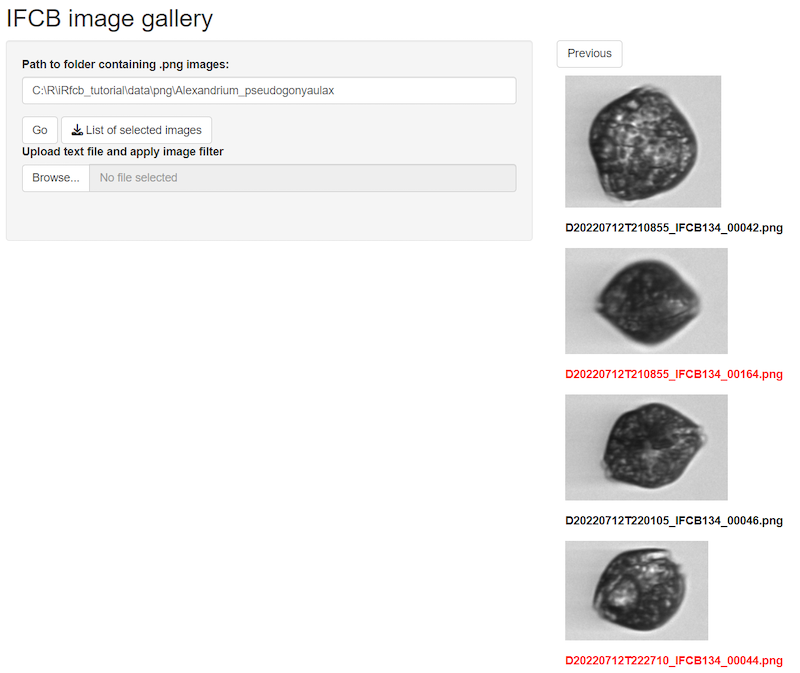
Individual images can be selected and a list of selected images can
be downloaded as a correction file. This file can be used
to correct .mat annotations below using the
ifcb_correct_annotation() function.
Correct .mat Files After Checking Images in the App
After reviewing images in the gallery, correct the .mat
files using the correction file with selected images:
# Get class2use
class_name <- ifcb_get_mat_names("data/config/class2use.mat")
class2use <- ifcb_get_mat_variable("data/config/class2use.mat", variable_name = class_name)
# Find the class id of unclassified
unclassified_id <- which(grepl("unclassified", class2use))
# Initialize the python session if not already set up
env_path <- "~/.virtualenvs/iRfcb" # Or your preferred venv path
ifcb_py_install(envname = env_path)
# Correct the annotation with the output from the image gallery
ifcb_correct_annotation(
manual_folder = "data/manual",
out_folder = "data/manual",
correction = "data/manual/correction/Alexandrium_pseudogonyaulax_selected_images.txt",
correct_classid = unclassified_id
)Replace Specific Class Annotations
Replace all instances of a specific class with unclassified (class id 1):
# Get class2use
class_name <- ifcb_get_mat_names("data/config/class2use.mat")
class2use <- ifcb_get_mat_variable("data/config/class2use.mat", variable_name = class_name)
# Find the class id of Alexandrium_pseudogonyaulax
ap_id <- which(grepl("Alexandrium_pseudogonyaulax", class2use))
# Find the class id of unclassified
unclassified_id <- which(grepl("unclassified", class2use))
# Move all Alexandrium_pseudogonyaulax images to unclassified
ifcb_replace_mat_values(
manual_folder = "data/manual",
out_folder = "data/manual",
target_id = ap_id,
new_id = unclassified_id
)Verify Correction
Verify that the corrections have been applied:
# Summarize new counts after correction
mat_count <- ifcb_count_mat_annotations(
manual_files = "data/manual",
class2use_file = "data/config/class2use.mat",
skip_class = "unclassified", # Or class ID
sum_level = "class" # Or per "sample"
)
# Print output
head(mat_count)## # A tibble: 6 × 2
## class n
## <chr> <int>
## 1 Amphidnium-like 1
## 2 Chaetoceros_spp_chain 6
## 3 Chaetoceros_spp_single_cell 3
## 4 Ciliophora 23
## 5 Cryptomonadales 245
## 6 Cylindrotheca_Nitzschia_longissima 47Annotate Images from PNG Directories
Annotation data for IFCB images can be stored and modified in MATLAB
.mat files using functions such as
ifcb_annotate_samples(), ifcb_annotate_batch()
and ifcb_adjust_classes() functions.
If your annotations are organized as PNG images in class-named
subdirectories, you can create manual .mat files directly
from these images using ifcb_annotate_samples(). This
function automatically maps each PNG to its corresponding ROI in the ADC
file, assigns class IDs based on a class2use.mat file, and
writes a .mat file ready for use with the
ifcb-analysis MATLAB repository.
# Create manual MATLAB classification files from PNG images
ifcb_annotate_samples(png_folder = "data/png",
adc_folder = "data/data",
output_folder = "data/manual_from_pngs",
class2use_file = "data/config/class2use.mat")This workflow simplifies converting image-based annotations into MATLAB-compatible format, making them ready for analysis or further adjustment.
Annotate Images in Batch
If a manual file already exists for the sample, the ROI class list
will be updated accordingly using ifcb_annotate_batch(). If
no file is found, a new .mat file will be created, with all
unannotated ROIs marked as unclassified.
# Read a file with selected images, generated by the image gallery app
correction <- read.table(
"data/manual/correction/Alexandrium_pseudogonyaulax_selected_images.txt",
header = TRUE
)
# Print image names to be annotated
print(correction$image_filename)## [1] "D20220712T210855_IFCB134_00164.png" "D20220712T222710_IFCB134_00044.png"
# Re-annotate the images that were moved to unclassified earlier in the tutorial
ifcb_annotate_batch(
png_images = correction$image_filename,
class = "Alexandrium_pseudogonyaulax",
manual_folder = "data/manual",
adc_files = "data/data",
class2use_file = "data/config/class2use.mat"
)
# Summarize new counts after re-annotation
mat_count <- ifcb_count_mat_annotations(
manual_files = "data/manual",
class2use_file = "data/config/class2use.mat",
skip_class = "unclassified",
sum_level = "class"
)
# Print output and check if Alexandrium pseudogonyaulax is back
head(mat_count)## # A tibble: 6 × 2
## class n
## <chr> <int>
## 1 Alexandrium_pseudogonyaulax 2
## 2 Amphidnium-like 1
## 3 Chaetoceros_spp_chain 6
## 4 Chaetoceros_spp_single_cell 3
## 5 Ciliophora 23
## 6 Cryptomonadales 245This concludes this tutorial for the iRfcb package. For
more detailed information, refer to the package documentation or the
other tutorials.
See how data pipelines can be constructed using iRfcb in
the following Example
Project. Happy analyzing!
Citation
## To cite package 'iRfcb' in publications use:
##
## Anders Torstensson (2026). iRfcb: Tools for Managing Imaging
## FlowCytobot (IFCB) Data. R package version 0.7.0.
## https://CRAN.R-project.org/package=iRfcb
##
## A BibTeX entry for LaTeX users is
##
## @Manual{,
## title = {iRfcb: Tools for Managing Imaging FlowCytobot (IFCB) Data},
## author = {Anders Torstensson},
## year = {2026},
## note = {R package version 0.7.0},
## url = {https://CRAN.R-project.org/package=iRfcb},
## }References
- Kraft, K., Velhonoja, O., Seppälä, J., Hällfors, H., Suikkanen, S., Ylöstalo, P., Anglès, S., Kielosto, S., Kuosa, H., Lehtinen, S., Oja, J., Tamminen, T. (2022). SYKE-plankton_IFCB_2022 [Data set]. https://b2share.eudat.eu. https://doi.org/10.23728/b2share.abf913e5a6ad47e6baa273ae0ed6617a
- Menden-Deuer Susanne, Lessard Evelyn J., (2000), Carbon to volume relationships for dinoflagellates, diatoms, and other protist plankton, Limnology and Oceanography, 3, doi: 10.4319/lo.2000.45.3.0569.
- Sosik, H. M. and Olson, R. J. (2007) Automated taxonomic classification of phytoplankton sampled with imaging-in-flow cytometry. Limnol. Oceanogr: Methods 5, 204–216.
- Torstensson, A., Skjevik, A-T., Mohlin, M., Karlberg, M. and Karlson, B. (2024). SMHI IFCB Plankton Image Reference Library. SciLifeLab. Dataset. https://doi.org/10.17044/scilifelab.25883455.v3