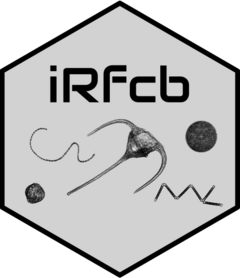This function adjusts the classifications in manual annotation files based on a class2use file.
It loads a specified class2use file and applies the adjustments to all relevant files in the
specified manual folder. Optionally, it can also perform compression on the output files.
This is the R equivalent function of start_mc_adjust_classes_user_training from the
ifcb-analysis repository (Sosik and Olson 2007).
Arguments
- class2use_file
A character string representing the full path to the class2use file (should be a .mat file).
- manual_folder
A character string representing the path to the folder containing manual annotation files. The function will look for files starting with 'D' in this folder.
- do_compression
A logical value indicating whether to apply compression to the output files. Defaults to TRUE.
Details
Python must be installed to use this function. The required python packages can be installed in a virtual environment using ifcb_py_install().
References
Sosik, H. M. and Olson, R. J. (2007), Automated taxonomic classification of phytoplankton sampled with imaging-in-flow cytometry. Limnol. Oceanogr: Methods 5, 204–216.
Examples
if (FALSE) { # \dontrun{
# Initialize a python session if not already set up
ifcb_py_install()
ifcb_adjust_classes("data/config/class2use.mat",
"data/manual/2014/")
} # }