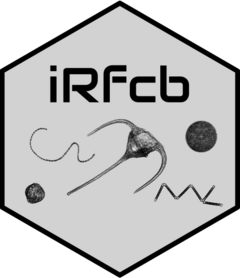This function reads an IFCB (.roi) file and its corresponding .adc file, extracts regions of interest (ROIs),
and saves each ROI as a PNG image in a specified directory. Optionally, you can specify ROI numbers
to extract, useful for specific ROIs from manual or automatic classification results. Additionally, a scale bar
can be added to the extracted images based on a specified micron-to-pixel conversion factor.
Usage
ifcb_extract_pngs(
roi_file,
out_folder = dirname(roi_file),
ROInumbers = NULL,
taxaname = NULL,
gamma = 1,
overwrite = FALSE,
scale_bar_um = NULL,
scale_micron_factor = 1/3.4,
scale_bar_position = "bottomright",
scale_bar_color = "black",
old_adc = FALSE,
verbose = TRUE
)Arguments
- roi_file
A character string specifying the path to the
.roifile.- out_folder
A character string specifying the directory where the PNG images will be saved. Defaults to the directory of the ROI file.
- ROInumbers
An optional numeric vector specifying the ROI numbers to extract. If NULL, all ROIs with valid dimensions are extracted.
- taxaname
An optional character string specifying the taxa name for organizing images into subdirectories. Defaults to NULL.
- gamma
A numeric value for gamma correction applied to the image. Default is 1 (no correction). Values <1 increase contrast in dark regions, while values >1 decrease contrast.
- overwrite
A logical value indicating whether to overwrite existing PNG files. Default is FALSE.
- scale_bar_um
An optional numeric value specifying the length of the scale bar in micrometers. If NULL, no scale bar is added.
- scale_micron_factor
A numeric value defining the conversion factor from micrometers to pixels. Defaults to 1/3.4.
- scale_bar_position
A character string specifying the position of the scale bar in the image. Options are
"topright","topleft","bottomright", or"bottomleft". Defaults to"bottomright".- scale_bar_color
A character string specifying the scale bar color. Options are
"black"or"white". Defaults to"black".- old_adc
A logical value indicating whether the
adcfile is of the old format (samples from IFCB1-6, labeled "IFCBxxx_YYYY_DDD_HHMMSS"). Default is FALSE.- verbose
A logical value indicating whether to print progress messages. Default is TRUE.
See also
ifcb_extract_classified_images for extracting ROIs from automatic classification.
ifcb_extract_annotated_images for extracting ROIs from manual annotation.
Examples
if (FALSE) { # \dontrun{
# Convert ROI file to PNG images
ifcb_extract_pngs("path/to/your_roi_file.roi")
# Extract specific ROI numbers from ROI file
ifcb_extract_pngs("path/to/your_roi_file.roi", "output_directory", ROInumbers = c(1, 2, 3))
# Extract images with a 5 micrometer scale bar
ifcb_extract_pngs("path/to/your_roi_file.roi", scale_bar_um = 5)
} # }